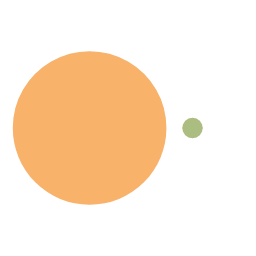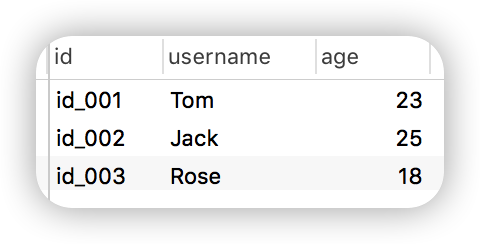安装pymysql
连接数据库
1 db = pymysql.connect(host=IP_address, user=username, password=password, database=database_name, charset="utf8" )
参数说明:
host:数据库IP地址,本地可以为localhost
user:数据库用户名
password:数据库用户名对应的密码
password:要连接的数据库名称
增删改查
操作都要通过一个游标执行,所以,创建连接的时候,直接创建一个cursor
执行语句
1 cursor.execute(command, params=None )
参数说明:
command:str类型,sql语句字符串params:tuple类型,当command使用占位符%s时,可传入占位符对应的字符值
关闭数据库连接
1 2 cursor.close() db.close()
实例说明
测试环境
数据库版本:5.6.41
系统:MacOS 10.13.6
下面的数据库被用来作实例说明
创建脚本
1 2 3 4 5 6 7 8 9 10 11 12 13 14 15 16 17 18 19 20 21 22 23 24 25 26 27 28 29 30 31 32 33 34 35 36 37 38 39 40 SET NAMES utf8mb4;SET FOREIGN_KEY_CHECKS = 0 ;DROP TABLE IF EXISTS `user `;CREATE TABLE `user ` ( `id` varchar (12 ) NOT NULL , `username` varchar (255 ) DEFAULT NULL , `age` int (11 ) DEFAULT NULL , PRIMARY KEY (`id`) ) ENGINE= InnoDB DEFAULT CHARSET= latin1; BEGIN ;INSERT INTO `user ` VALUES ('id_001' , 'Tom' , 23 );INSERT INTO `user ` VALUES ('id_002' , 'Jack' , 25 );INSERT INTO `user ` VALUES ('id_003' , 'Rose' , 18 );COMMIT ;SET FOREIGN_KEY_CHECKS = 1 ;
连接数据库
1 2 3 import pymysqldb = pymysql.connect(host="localhost" , user="root" , password="" , database="test" ) cursor= db.cursor()
查询
查询返回的数据为二维tuple类型
1 2 3 4 cmd = "select * from user" result=cursor.execute(cmd) data = cursor.fetchmany(result) for _ in data: print (_)
(‘id_001’, ‘Tom’, 23)
增加数据
1 2 3 4 5 6 7 8 cmd = "insert into `user` values (%s,%s,%s)" param=("id_004" , "Lucy" , str (21 )) r = cursor.execute(cmd, param) print (r)cmd = "select * from user" result=cursor.execute(cmd) data = cursor.fetchmany(result) for _ in data: print (_)
1
删除数据库
1 2 3 4 5 6 7 8 cmd = "delete from user where username=%s" param=("Lucy" ,) r = cursor.execute(cmd, param) print (r)cmd = "select * from user" result=cursor.execute(cmd) data = cursor.fetchmany(result) for _ in data: print (_)
1
关闭数据库连接
1 2 cursor.close() db.close()
提交数据库
对数据库做了改变之后,必须提交,否则数据库不会更新
封装
下面的包直接进一步封装了pymysql包,根据个人需求可以自己更改
1 2 3 4 5 6 7 8 9 10 11 12 13 14 15 16 17 18 19 20 21 22 23 24 25 26 27 28 29 30 31 32 33 34 35 36 37 38 39 40 41 42 43 44 45 46 47 48 49 50 51 52 53 54 55 56 57 58 59 60 61 import pymysql, os, jsonclass MySQL : def __init__ (self ): self.db = pymysql.connect(host = "localhost" , user = "root" , password = "" , database = "test" ) self.cursor = self.db.cursor() self.open = True print ("数据库连接成功! connect database succeed!" ) def connect (self ): pass def execute (self, command, params=None ): r = None if params is None : r = self.cursor.execute(command) else : r = self.cursor.execute(command, params) return r def query (self, command, params=None ): result = self.cursor.execute(command, params) data = self.cursor.fetchmany(result) return data def commit (self ): self.db.commit() def close (self ): if self.open : self.cursor.close() self.db.close() self.open = False print ("数据库成功关闭!" ) def __del__ (self ): self.close() def main (): sql = MySQL() r= sql.query("show tables" ) print (r) sql.close() print ("completed!" ) if __name__ == '__main__' : main()
Reference
pymysql的基本使用