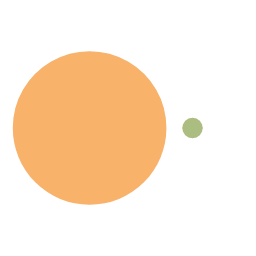Ubuntu 20.04 安装vncserver
安装及卸载
Ubuntu、kubuntu、xUbuntu、lubuntu等版本区别及界面样式
远程xfe桌面
安装
shell
1 | xfe桌面 |
卸载
shell
1 | apt remove tightvncserver |
远程安装ubuntu桌面
安装
- 执行命令
shell
1 | ubuntu桌面 |
- ubuntu桌面需要修改文件
~/.vnc/xstartup为:
sh
1 |
|
- 执行命令
shell
1 | apt-get install x-window-system-core |
卸载
shell
1 | apt remove ubuntu-desktop -y |
远程安装Xubuntu
shell
1 | Xubuntu桌面 |
本地安装ubuntu桌面
安装
shell
1 | 本地安装ubuntu桌面 |
安装
lightdm,会让选择gdm3和lightdm,二选一即可
vnc需要使用端口
5900+k和6000+k
卸载
shell
1 | sudo apt remove ubuntu-desktop |
启动
shell
1 | vncserver :5 |
关闭
shell
1 | vncserver -kill :5 |
自定义分辨率
1080P
将以下配置保存为.vnc.sh,然后运行sh .vnc.sh即可
shell
1 | !bin/bash |
或者
shell
1 | vncserver -geometry 1920x1080 -depth 24 :51 |
4K
将以下配置保存为.vnc4.sh,然后运行sh .vnc4.sh即可
shell
1 | !/bin/bash |
下载
VNC Viewer
官网只有最新下载地址,如果需要下载历史版本,更改下面的链接为对应版本即可。如6.21.406为MacOS 10.13.6最大支持版本。
https://downloads.realvnc.com/download/file/viewer.files/VNC-Viewer-6.21.406-MacOSX-x86_64.dmg
VNC Server
同理可下载历史版本
https://downloads.realvnc.com/download/file/vnc.files/VNC-Server-6.9.1-MacOSX-x86_64.pkg
云服务器安装桌面
Reference
All articles in this blog are licensed under CC BY-NC-SA 4.0 unless stating additionally.
Comment
Related Issues not found
Please contact @ConanSteve to initialize the comment